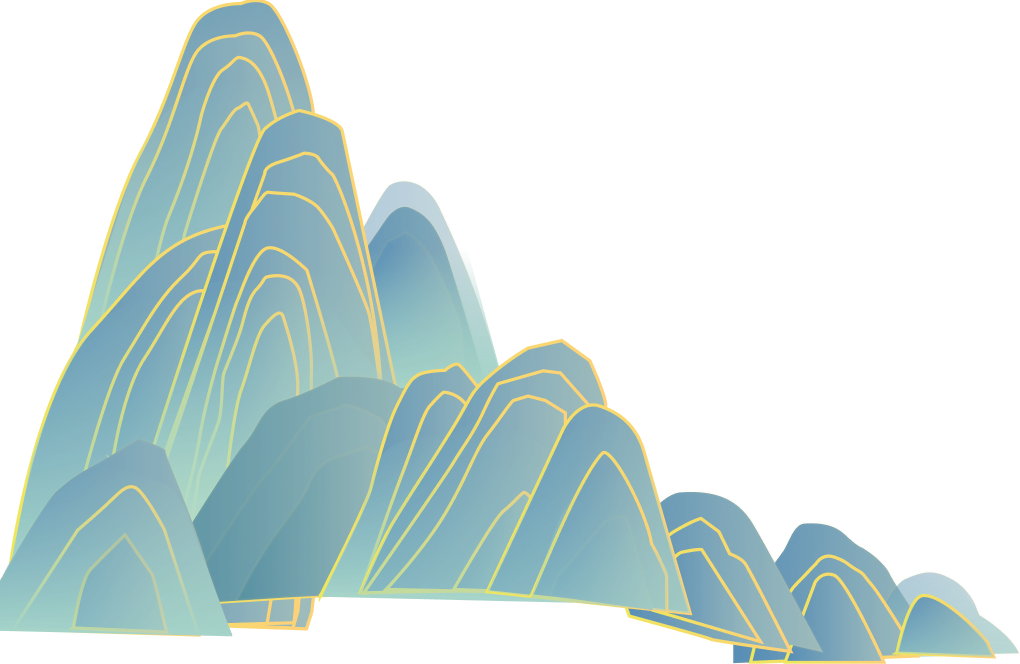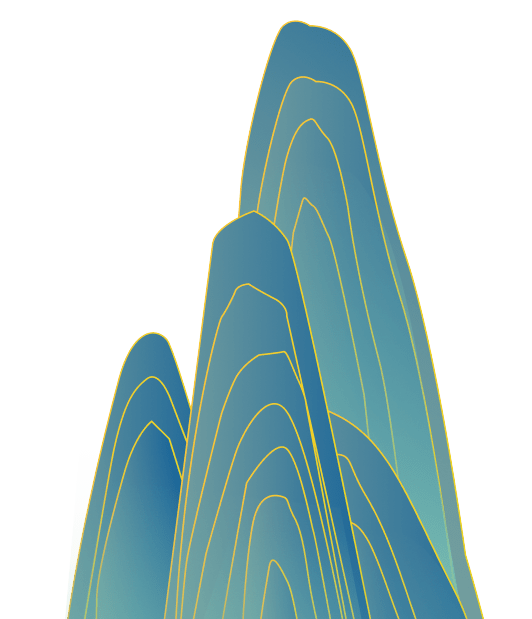Turn YouTube Videos into Interactive Lessons
Published on 22 Dec, 2024
YouTube is one of the most widely used platforms for both learning and teaching purposes. Despite the rise of other specialized platforms, YouTube remains a go-to resource for educational content. Why? Because it's 100% free and offers unparalleled reach for teachers seeking valuable resources.
Think about it: you've likely turned to YouTube for something as simple as learning how to tie your shoelaces (yes, there are tons of tutorials for that!) or as complex as building a robot.
Whether you're looking for quick lessons or diving deep into a subject, YouTube provides a vast collection of videos, making it an ideal learning platform.
But what if we told you we've found a way to transform YouTube videos into interactive learning tools? What if you could make the content more engaging and ultimately more effective for students?
Add Quizzes to any YouTube Video
Yes, can now embed quizzes into any YouTube video, all thanks to Kung Fu Quiz. This Quiz Annotator platform lets you turn videos into fun teaching experiences for free.
And the best part? It's as simple as learning to tie your shoelaces.
With just a few clicks, you can make any educational video engaging and fun, keeping students actively involved throughout the content.
Sign up to the Platform
You can sign up to the platform as a teacher, also known as Sifu. Now, you can take any YouTube video URL and simply add them to the platform.
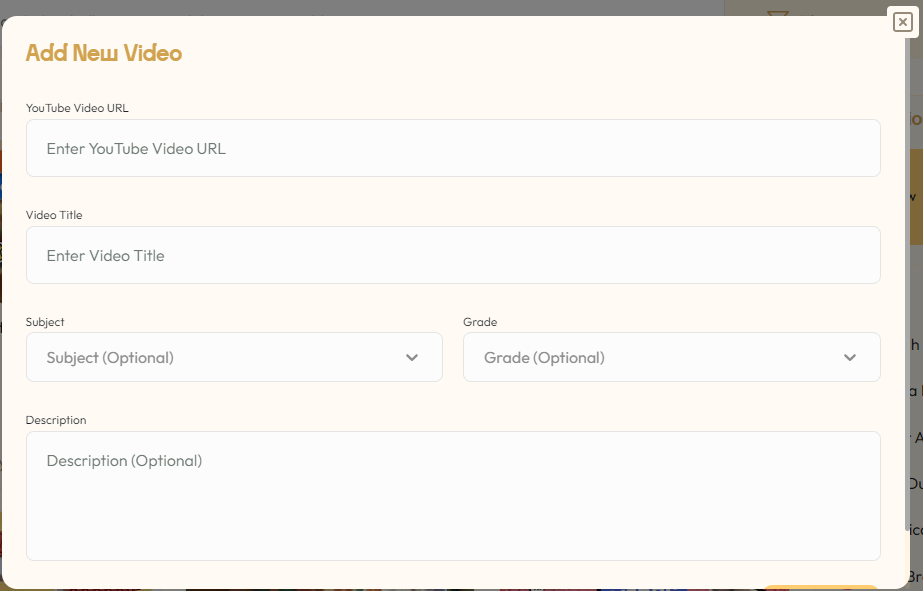
Add Challenges to Video
Kung Fu Quiz allows you to insert quizzes at specific points in the video. With the "Customise Quiz" button, you can start embedding quizzes into the video, these quizzes are referred to as "Challenges".
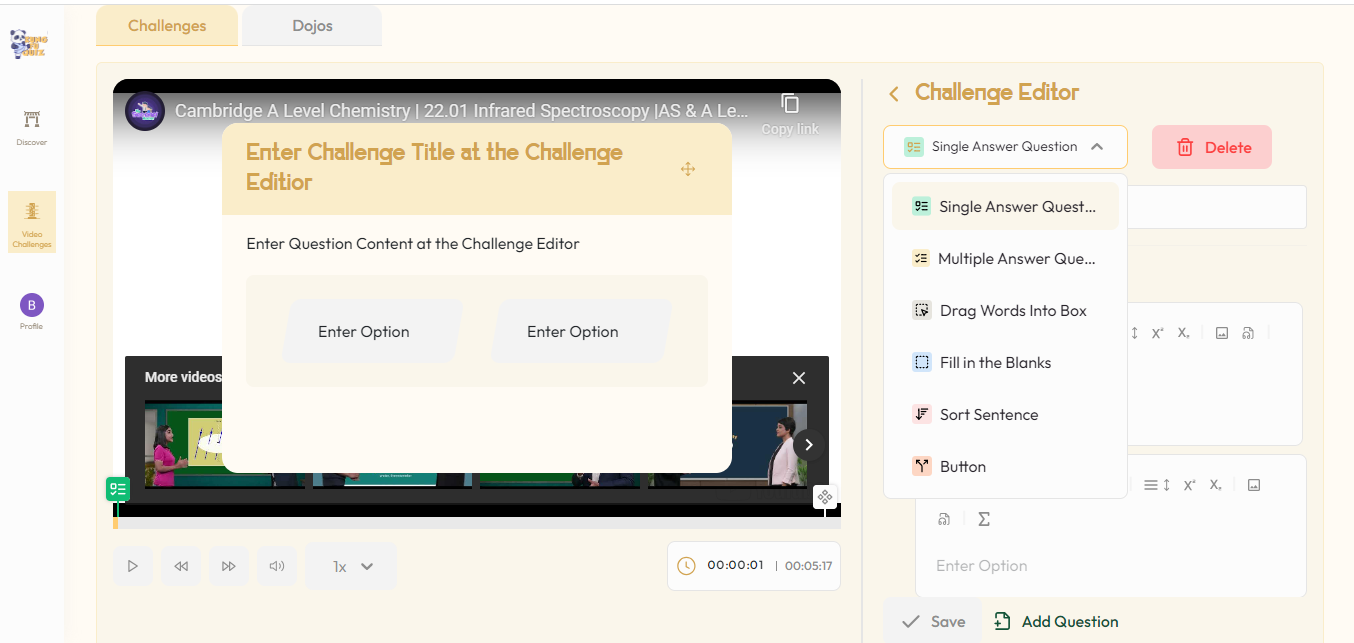
Here, you can choose from six unique Challenges, each with a distinctive feature.
- Single Answer Question - Enables students to select one correct answer from a set of options.
- Multiple Answer Question - Allows students to choose multiple correct answers.
- Drag Words into Box - Lets the students match words to empty boxes by dragging them to form a correct sentence.
- Fill In The Blanks - Provides blanks to fill in with the correct words.
- Sort Sentence - Lets the student arrange words or phrases in the correct order.
- Button - Lets the student redirect to important video sections or additional resources.
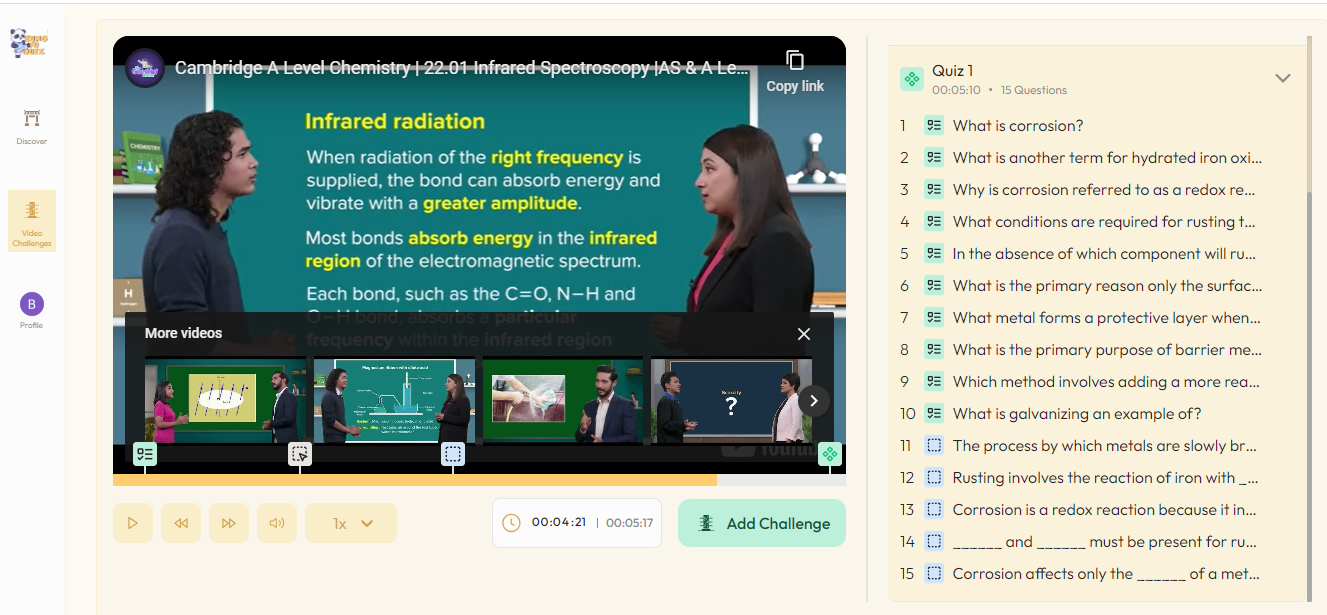
A Sifu can mix these Challenges in a single video to create a learning journey students won't want to stop playing!
Finished adding exciting Challenges? You are now a step closer to providing a fun and impactful learning experience for your students.
Craft the Adventure with Dojo Modes
Whether you want to add some fun with Game Mode, assess progress with Assessment Mode, or provide immediate feedback with Feedback Mode, Dojo Modes empower teachers to tailor the learning experience to their teaching goals.
Teachers can choose from three Dojo Modes to assign to students:
- Game Mode: Turns the quiz into an interactive game with leaderboards, providing students with a fun and competitive edge.
- Assessment Mode: Focuses on evaluating students' understanding and progress.
- Feedback Mode: Provides students with correct answers immediately after a wrong choice.
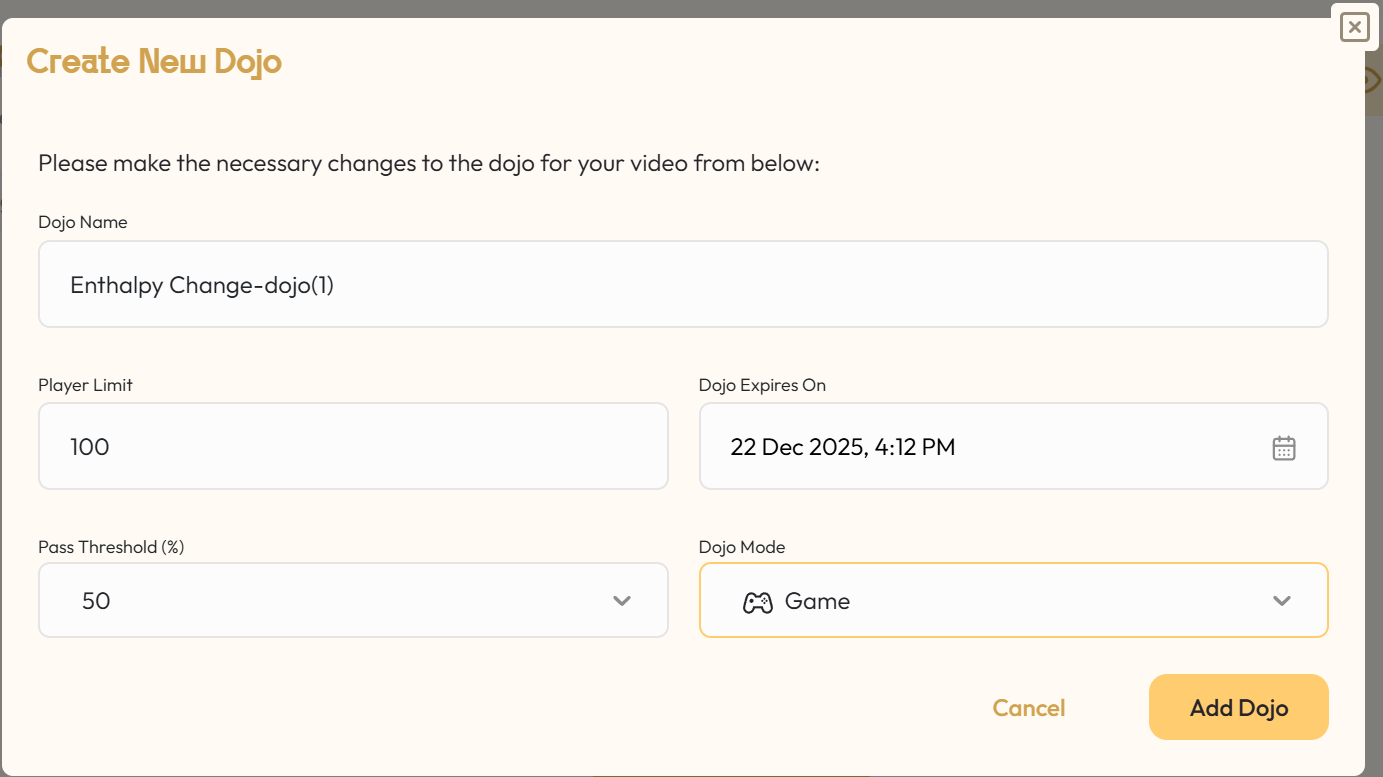
After creating the Dojo, the Sifu can share the Dojo Link or Code with their students, and assess their understanding with data-driven insights.
And you are done! Simple, isn't it? Sign Up Today
Transforming YouTube videos into interactive lessons with Kung Fu Quiz is a game-changer for educators. Teachers can enhance student engagement and retention by adding engaging quizzes to YouTube videos, all for free. This simple yet powerful tool is revolutionising how teachers create and deliver educational content all through YouTube videos.